Virtual Reality Q & A with Will Klechka, DAT/EM Senior Software Engineer
Find out why Virtual Reality (VR) is important to your future. Are you aware that the Oculus Rift is now shipping? Do you wonder what VR viewing devices hold in store for photogrammetrists and people who work with large point clouds? DAT/EM is right at the forefront of VR technology. Find out why with this question and answer session with Will Klechka, DAT/EM senior software engineer.
Q: Can the Oculus Rift replace a 3D screen?
Yes. Inside the Rift, a virtual desktop will appear. This virtual desktop acts just like your normal desktop on a real monitor. The cool thing is you can size this virtual screen any way you want and even curve it around you. But, duplicating the desktop in 3D is not enough to make Summit Evolution display its imagery in stereo. Summit uses “Quad buffered OpenGL stereo” to display its imagery. To display in the Rift, we use DirectX 11 texture sharing capability to ‘share’ Summit’s internal OpenGL textures with the VR Desktop application. With this plus a little inter-process communication, we can display Quad Buffered Stereo inside the Rift. All the magic happens in the GPU, so there is no loss in Summit performance. The ability to display Quad Buffered Stereo apps is what sets our VR Desktop apart from any other desktop viewers for the Rift.
Here is what Summit looks like inside the Rift:
Q: Can Summit Evolution still be used for capturing data, with the cursor and 3D mapping data visible in the VR image?
Yes. Summit VR has all the same capabilities as non-VR.
Q: What are the advantages of using the Rift in this way?
- No ghosting ever again. Shutter glasses always have some ghosting. Most, if not all 3D stereo displays have some sort of ghosting, but not on the Rift.
- The ability to have any size screen.
- Keeps up with the latest technology. As VR gets adopted for gaming, it is surely going to replace NVIDIA’s 3DVision. Eventually, this will lead to fewer and fewer 3D monitors. Why have specialized 3D monitors when we can just make virtual ones? Anyway, we can speculate that 3D monitors will eventually be replaced by VR devices. Also Microsoft’s HoloLens may be usable for an application like Summit. This is the way technology is going and we are following its progression.
- The Rift is relatively cheap at around US $600.
- DAT/EM is also working on VR LiDAR using the latest technologies. So hopefully the Rift can be used for more than just Summit.
Screen shot of our VR LiDAR showing 150 million points in VR in Real-time:
Q: Is it possible to effectively view a 3D screen and a 2D screen next to each other in the Rift?
Yes, this is possible. We do support multiple monitors. Currently, there are two options. The first is to just show a single monitor at one time, but automatically switch to the other monitor when the cursor enters. The second option is to show all monitors at once, which results in a rather large single screen. So the physical monitors you have are all available in VR. In the future, I can envision possibly adding a third option that could let you set up the locations and the angles of the multiple monitors in virtual space. You could have one monitor front of you and another to your right (or above your head or at your feet). This is something we can test out to see how well it would work and then add an option for it. As of right now, having multiple physical monitors is the only way to support this; we could not just make up desktops in VR. Note that Microsoft does have capability of virtual desktops (not VR desktops) in Windows 10, but these types of desktops are not displayed at the same time and must be switched by the user. They are more like just a collection of open windows. The desktop is displayed in VR directly from the video card without any loss of performance.

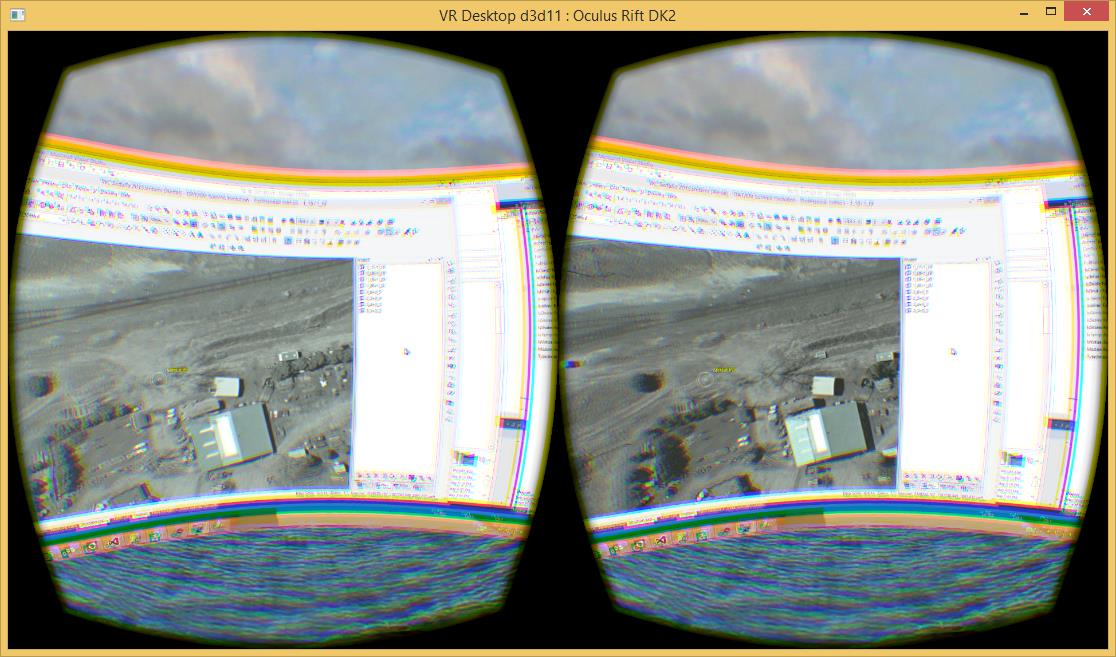
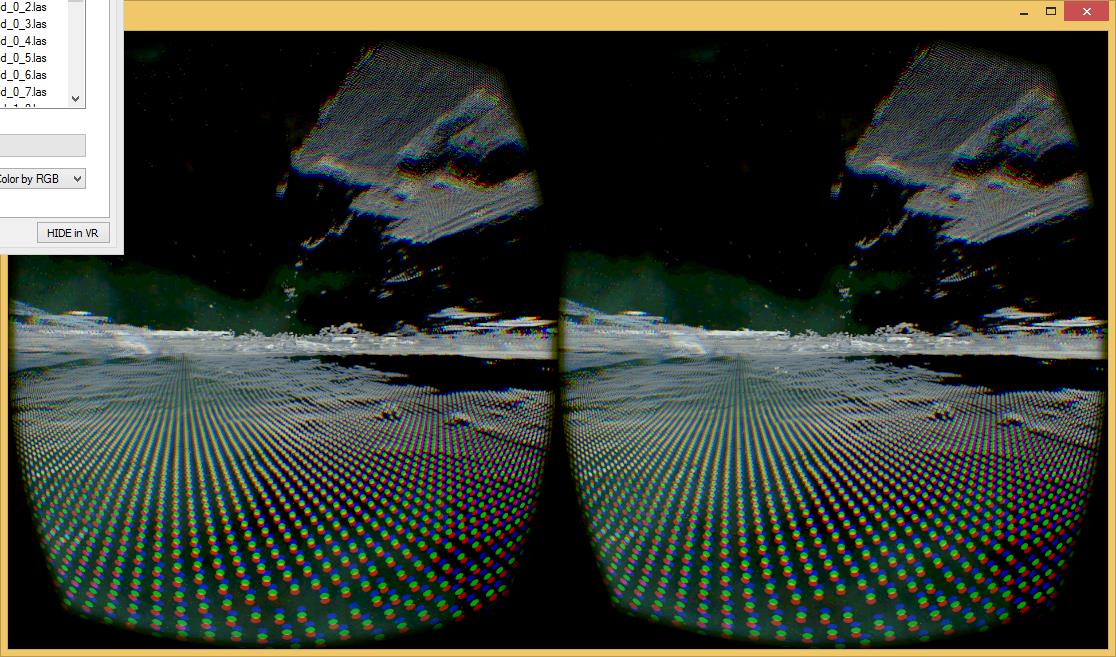
Comments are closed.