Tech Tip: Why Should You Buy the DAT/EM Recommended Workstation? (And what to try if you didn’t)
We told you there’d be trouble...
People who wish to set up a workstation to run DAT/EM software should view our recommended equipment on our website: https://www.datem.com/configurations. This page lists all the hardware that we have tested and found to be robust enough for your geospatial stereo needs. In addition, as a reseller for Dell and HP, we can assist you in purchasing what you need, often at discounted prices.
But sometimes you need to work with the equipment provided to you by your employer or you come across a great “deal” you cannot pass up. So, you try to assemble your nest of parts only to find out that the graphics cards don’t work with your new monitor or that the power supply can barely run Windows, much less generate a proper stereo configuration.
So, what do you do when you have the parts, but they don’t match our recommended list of configurations and the whole system doesn’t perform as you anticipated? You can start the computer and show that the monitors work, but you can’t see stereo imagery at all. Although it may not be our recommended configuration, we will try to help you make any configuration work… without any promises of success.
If you cannot see stereo imagery in your configuration, the issue may be a power problem, or more precisely, a lack of power problem that affects the ability for graphics cards to display properly.
The Dell Precision 7910 Workstation that we recommend has a 1300W power supply. That means the power connector to the graphics card can supply up to 675W (a total of 3 x 225W graphics cards in 3 slots). It is capable of running the higher-end 3D graphics cards, which easily allow stereo viewing and editing. Highlighted below are three NVIDIA Quadro high-end 3D cards, running on 675W.
If you bought something less powerful, such as the Dell Precision 3620 Workstation, you’ll have a 290W power supply. The power connector to the graphics card here can supply up to 150W. This workstation, therefore, can only run up to the mid-range 3D cards, but you are within the limits. It may be close enough to cause the odd issue when you start 3D.
Here is a comparison chart from NVIDIA with the Max Power Consumption highlighted for each current graphics card.
Note the Quadro K2200 has a max power consumption of 68W.
Because we recommend the Dell Precision 7910 computers, we rarely see these issues on a new computer.
Everything plugged into a USB port is also going to consume a little bit of power. Not much individually, but it will add up. With a 1300W power supply it's not a big deal, however, with smaller power supplies it may be more of an issue. Low power issues can do odd things and be difficult to isolate. However, that may be causing the issue.
You should be able to swap your power supply with a more powerful third party one.
If you have a custom built computer you might want to check the output of the power supply as an upgrade may be needed.
The final chart below shows USB Power Standards. This should help to roughly determine how much power you are using.
by Brian Barnes, DAT/EM Hardware Engineer and Jennifer Dowling, DAT/EM Technical Support

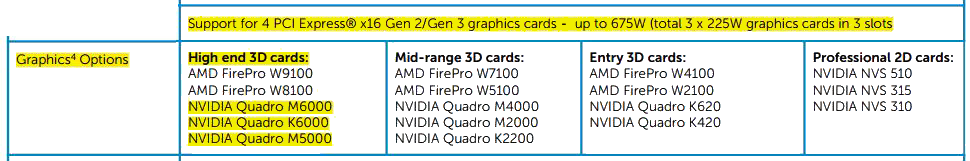
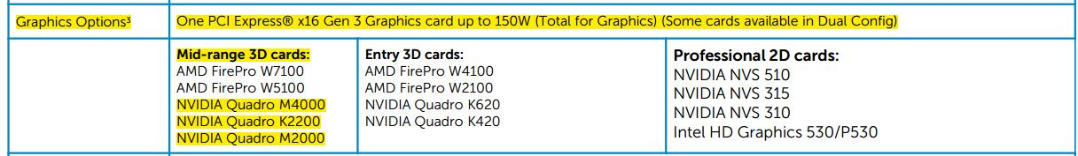
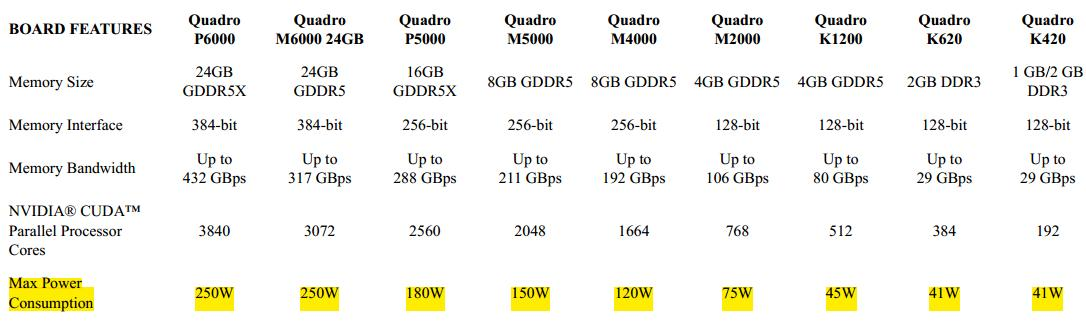
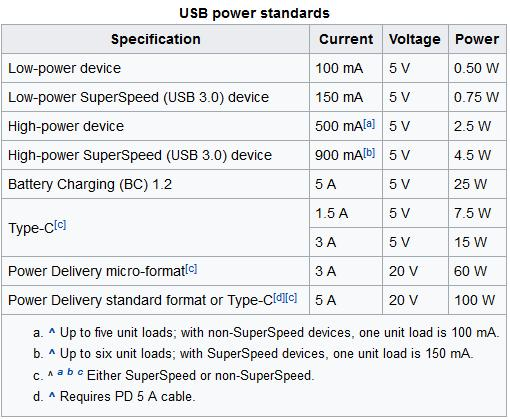
Comments are closed.