Tech Tip: Sneak Peek of v.7.2
August 2015
by Alissa Oder
DAT/EM will soon release version 7.2. What can you look forward to in the new software? Here are a few highlights:
Summit
- You always wanted work to be as fun as video games, right? Summit Evolution Professional and Feature Collection can now use the Xbox controller as a 3D input device.
- Users often ask about importing Agisoft UAS stereo projects. Summit now has an Agisoft camera import tool:
- Summit’s Lidar Stereo Mate Creator is faster and better behaved than ever. It can now run multiple instances, has some important fixes, and has been greatly optimized .
- Imports for Z/I project, BLK formats, and conversion of legacy .smtprj files have some important enhancements.
LandScape
- LandScape has undergone a major renovation. It is now easier to control Landscape using a system mouse, has new saved views, and has a new screaming fast* read-only mode with point pyramids.
* The screaming fast part depends on your hardware!
New! Capture for ArcGIS Pro
- Surprise! Version 7.2 contains a beta of Capture for ArcGIS Pro. If the computer has ArcGIS Pro v.1.1 installed and the DAT/EM hardware lock is active for Capture for ArcGIS, version 7.2 will install the new ArcGIS Pro extension.
Capture for ArcGIS
- ArcMap line dash and width patterns may now optionally be displayed in DAT/EM SuperImposition.
Airfield3D
- Airfield3D has a new suite of Part 77 additions, fixes, and enhancements.
Capture for MicroStation
- New tentative point highlighting is active in superimposition. Many tools have new keyins, fixes, and enhancements.
- The new RCENTERLINE tool draws a centerline between two existing strings.
- Arc stroking can now be based on segment length instead of segments per extended circle, giving a more even appearance to the stroked arc.
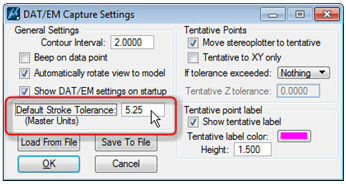
New global “Default Stroke Tolerance” in DAT/EM SETTINGS. Overrides are in the individual arc stroking commands.
Capture for AutoCAD
- Now supports AutoCAD 2016. The AutoCAD MapEditor loads much faster and has two new tools:
• “Densify Polyline” adds points to existing polyline segments, which may make better TIN input.
• “Add Z Text or Block” adds elevation labels and/or blocks to existing objects.
Capture for Global Mapper
- Capture for Global Mapper has a new DAT/EM Keypad interface, which runs Global Mapper scripts. An example keypad overlay and an example script are provided.
- There is a new “Snap Ends” option for linear digitizing commands. It creates end-snapped features without making them an Area.

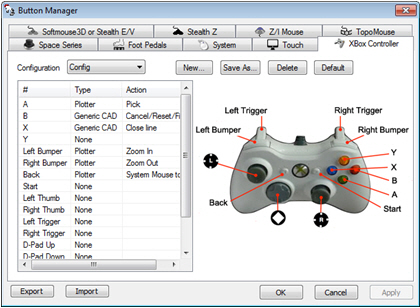
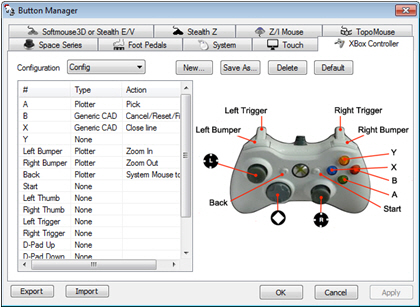
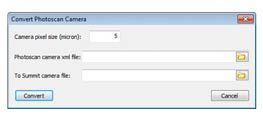
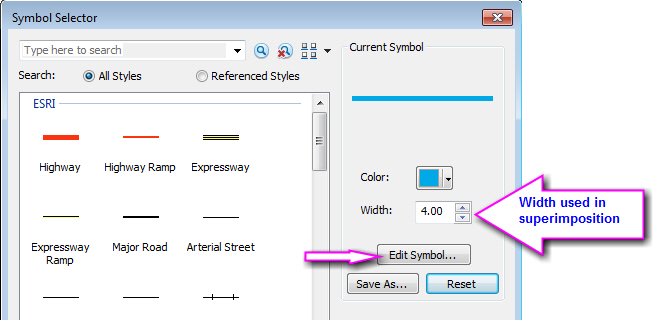
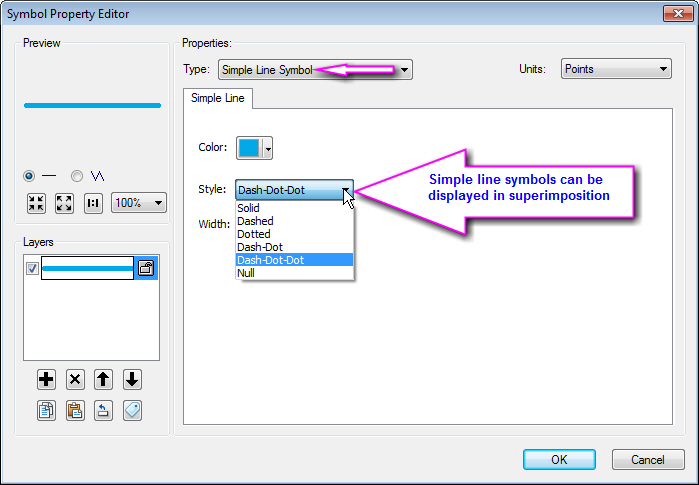
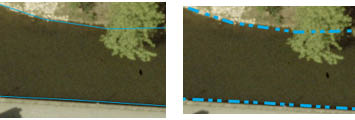
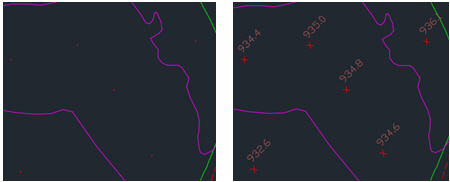

Comments are closed.