Tech Tip: Problems with Stereo Viewing
March 2014
Have you ever come back from lunch to find your stereo view is in
pseudo stereo or it won’t display stereo at all?
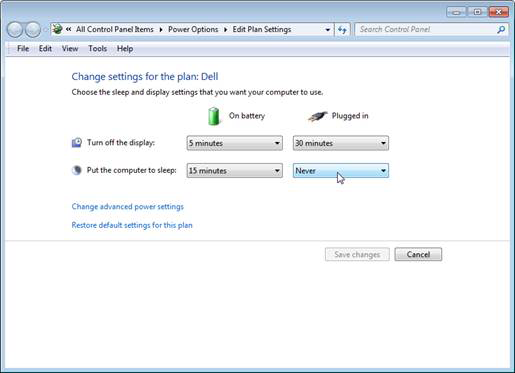
Change sleep settings (click for larger view)
Sleep may be good for you, but it isn't good for your stereo driver. It usually happens because you set your computer on Sleep when you left your desk or the Windows power settings are set to sleep. Try setting your computer on Lock instead of Sleep if you’re making the setting yourself. If it’s the computer’s power options at fault, select Windows Start, enter Sleep in the search field, select Change when the computer sleeps, and set Put the computer to sleep to Never in the Plugged in column.

Comments are closed.