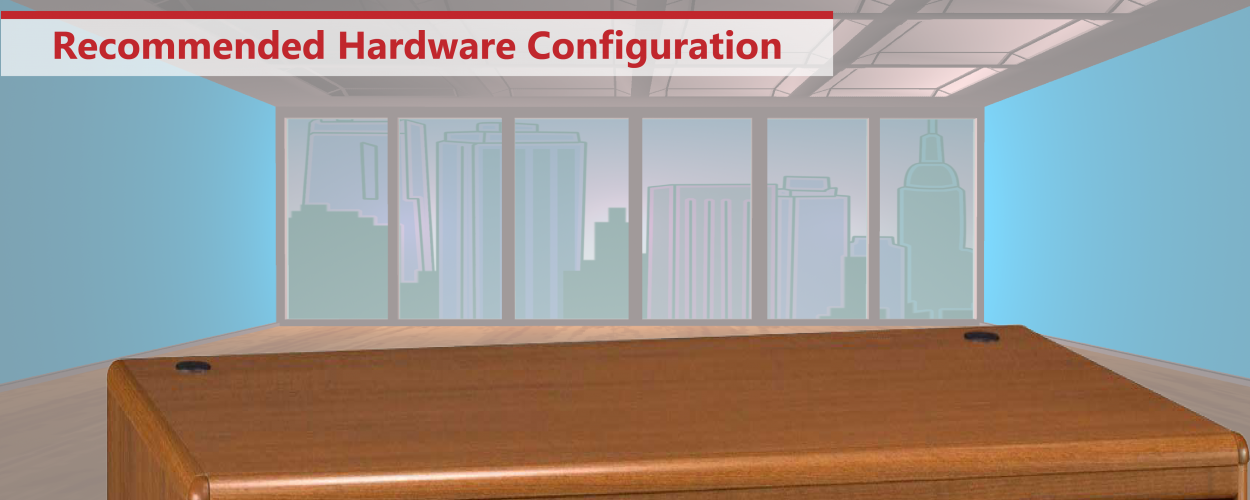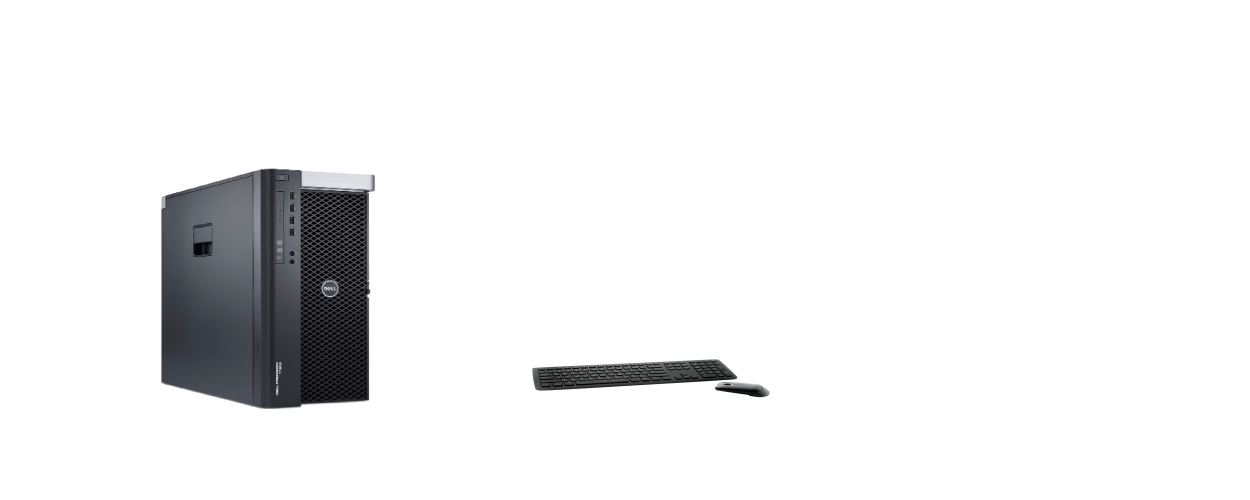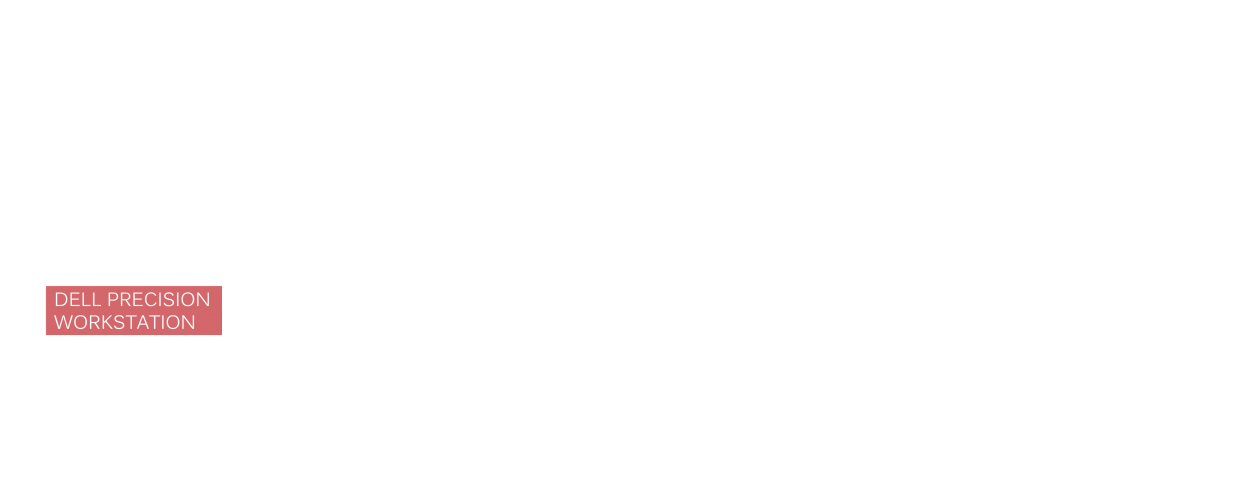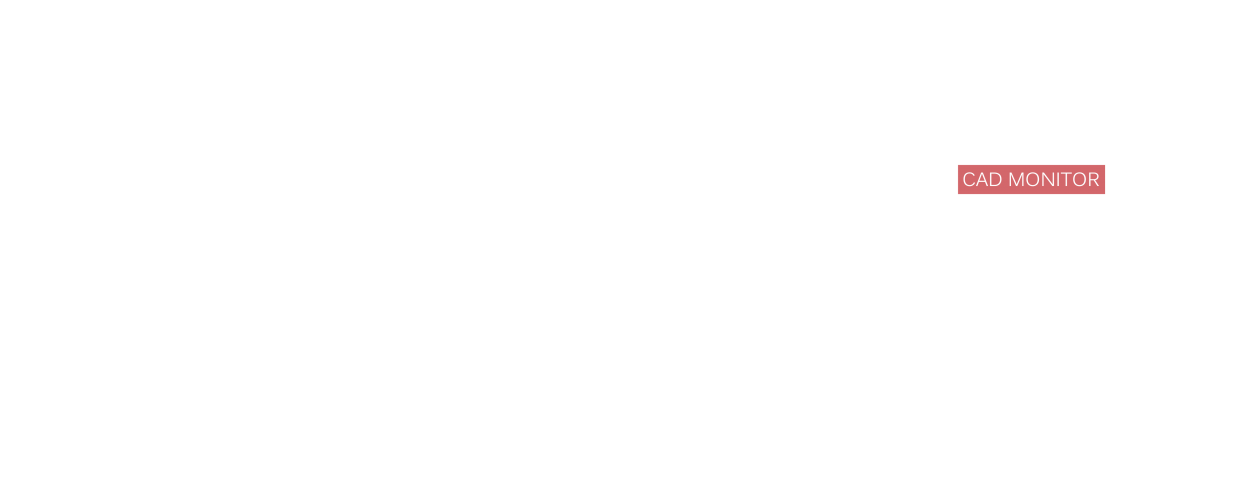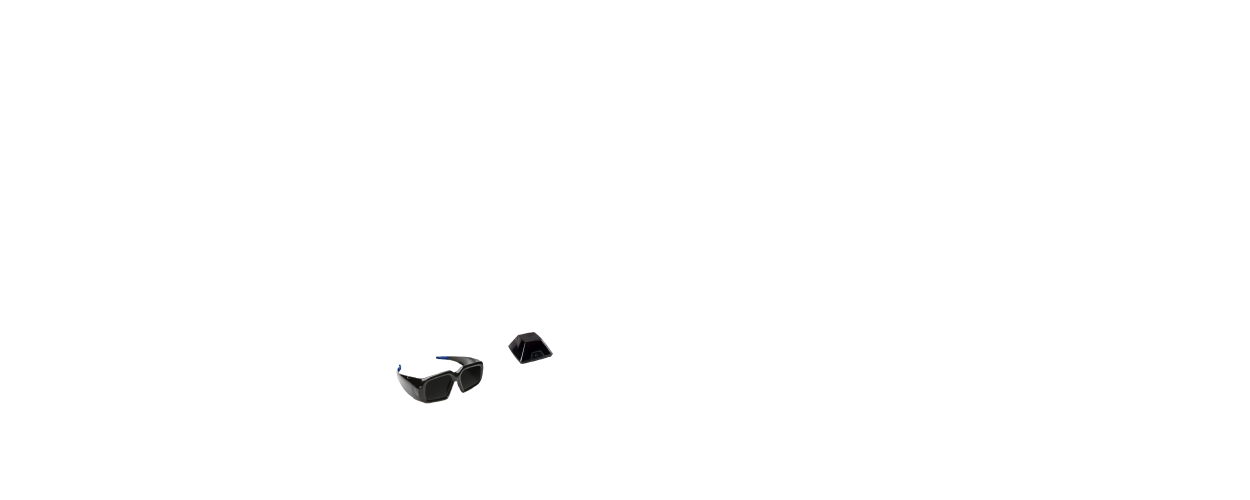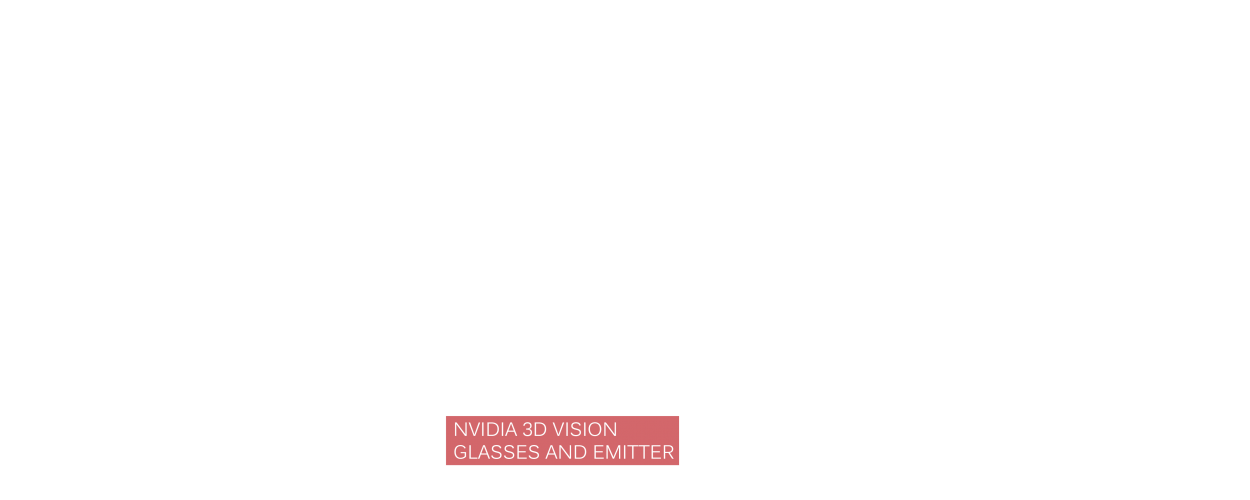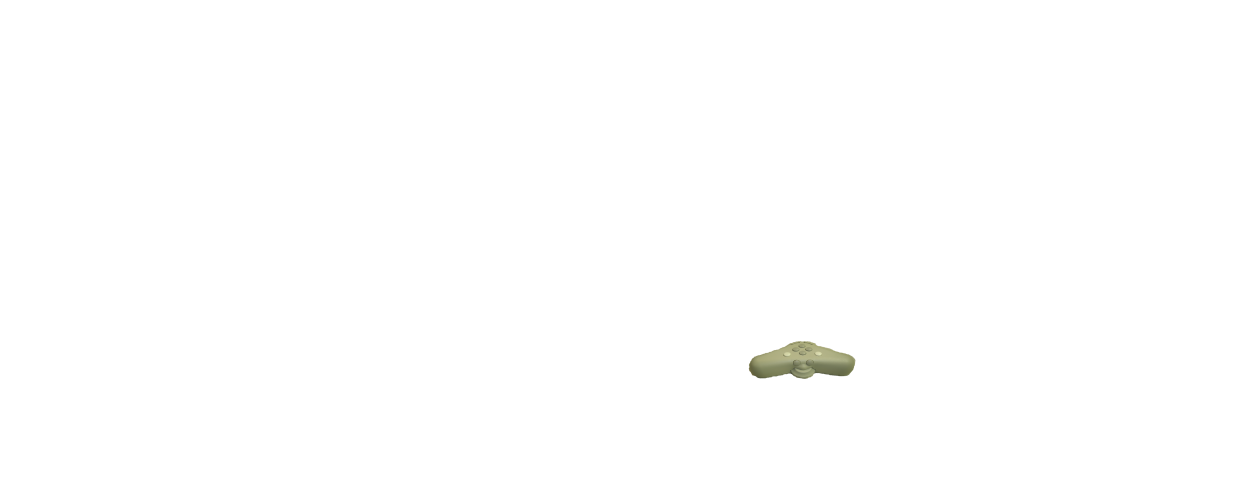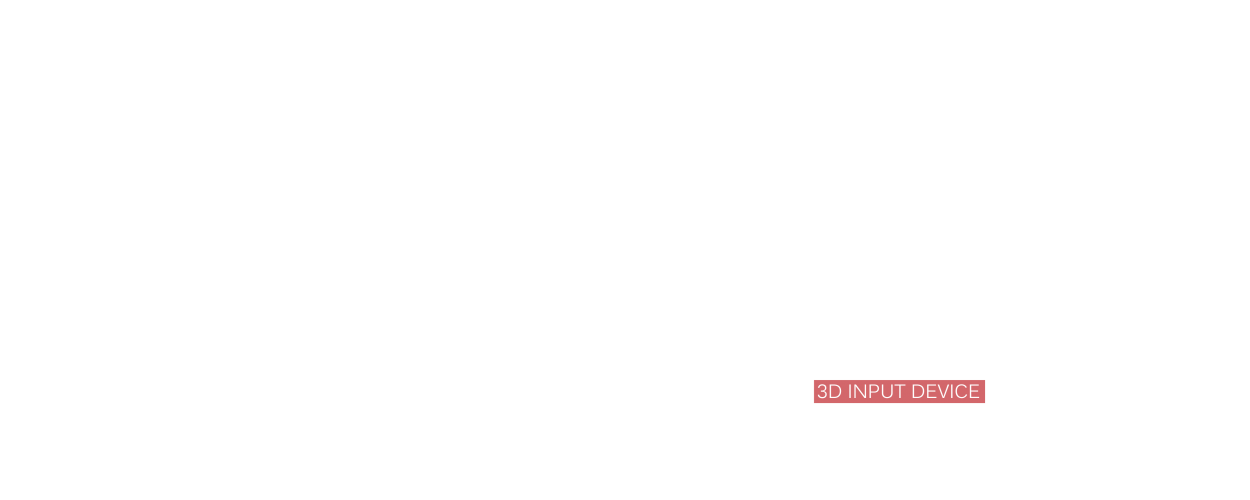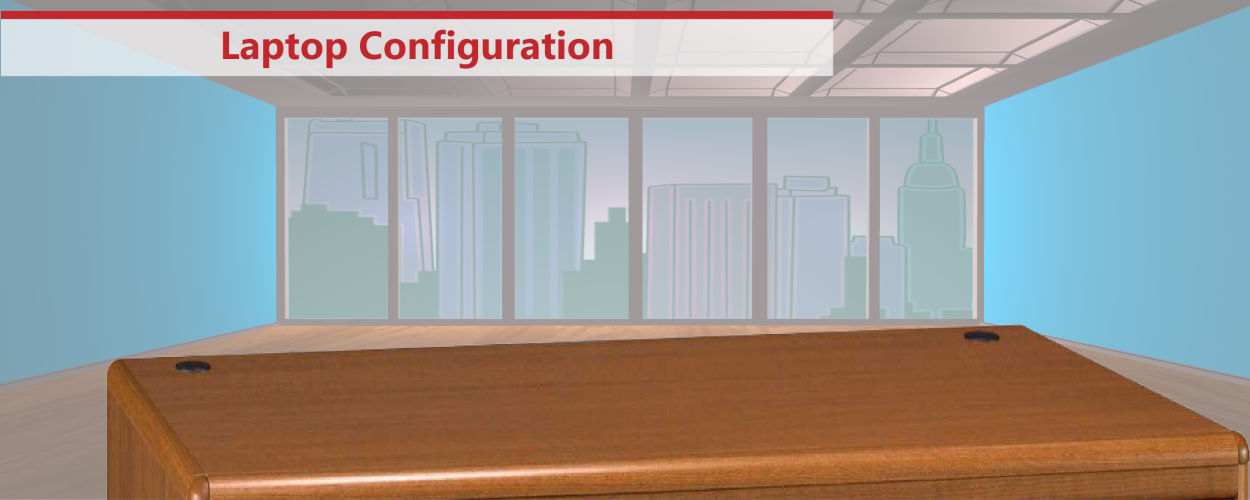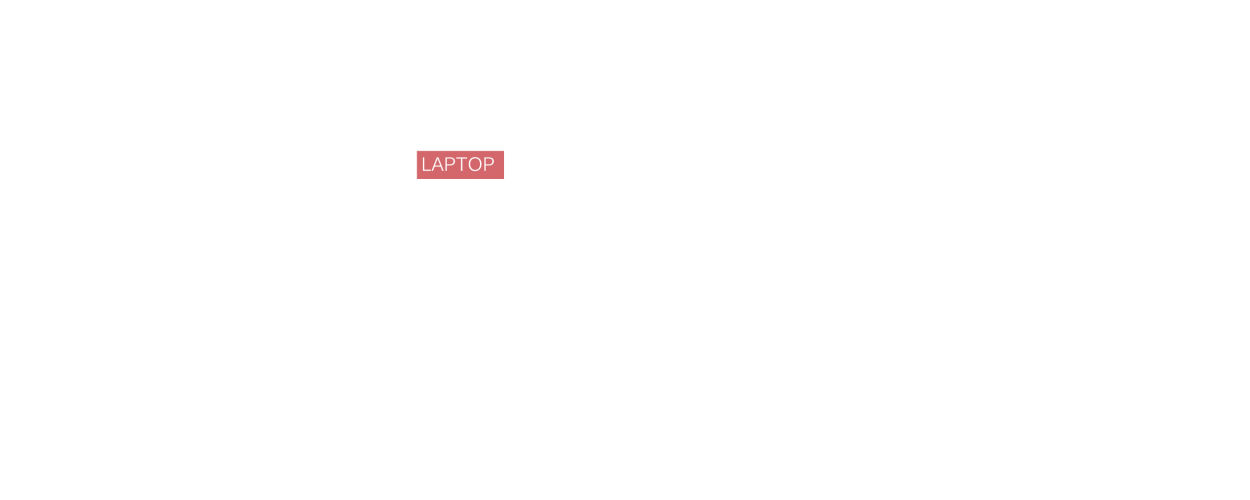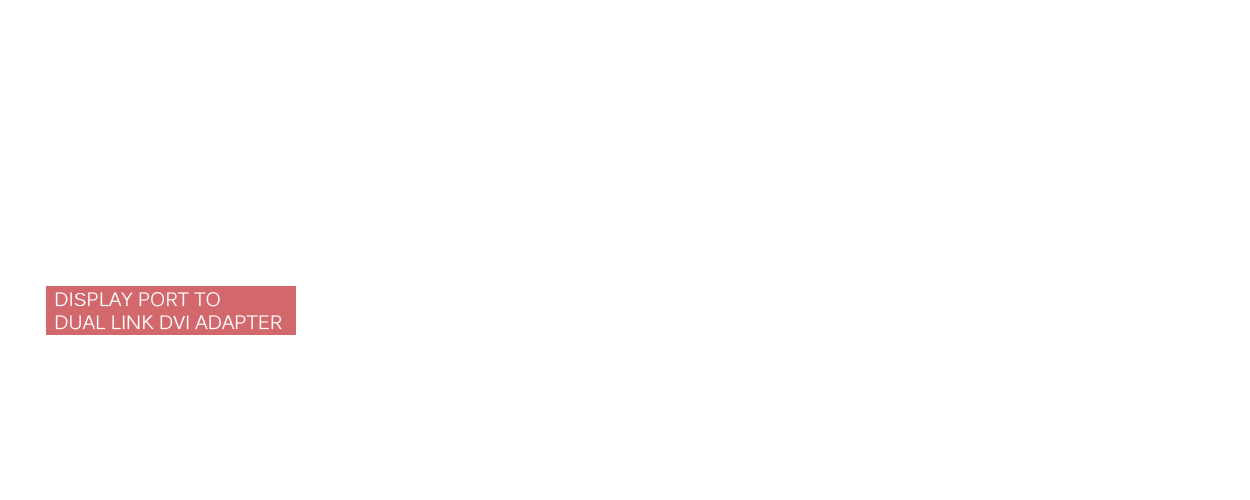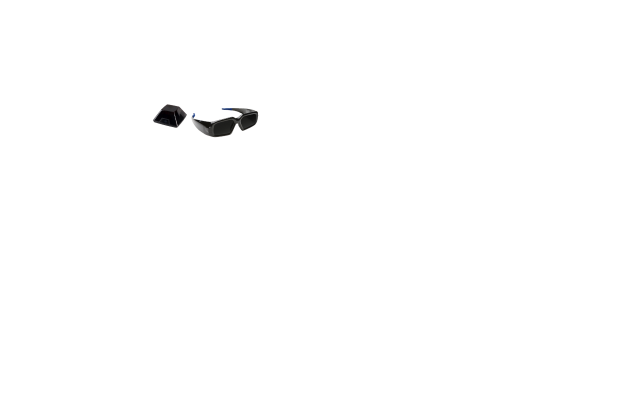Please contact DAT/EM directly on any questions related to the hardware and software prior to purchasing the computer to ensure system compatibility.
- PC Computer: Dell Precision T7920 Workstation or higher Dell 7000-series
- Operating System: Windows 10 or 11 Professional and Enterprise. Home and LTSC are not compatible!
- Processor: Six Core Intel® Xeon with 2.4GHz processors or higher
- Memory: 32 GB of SDRAM or higher. If Trimble Inpho 3DX is also installed, 64GB SDRAM or higher. Do not compromise! Low RAM causes trouble!
- Hard Drive: 1TB SATA Solid State Drive or better
- Ports: USB ports to support hardware connections. If you have an old serial input device, a serial port adapter may be required.
- Power Supply: 750W or higher, preferably 1000W or higher. Do not compromise! Low power causes trouble for DAT/EM users!
- Software for CAD/GIS interfaces: See the current version release notes for a list of compatible AutoCAD, MicroStation, ArcGIS, and Global Mapper versions.
- Stereo Display choices:
- Schneider Digital PluraView - The ultimate stereo viewing system for photogrammetry. Several models and sizes available. Request quote from dealer - Sharper Technology or your local PluraView reseller.
- VRLOGIC SeeHawk3D – Daylight suitable display with innovative stereo mirror technology. Request quote from dealer - Sharper Technology or your local reseller.
- Vision Engineering Contour and Vectour – The Contour is a glasses-free option and the Vectour uses stereo mirror technology. Request quote from dealer - Sharper Technology or your local reseller.
- NVidia 3DVision - Discontinued by nVidia, but still working in Windows 10 and 11 Professional and Enterprise. DAT/EM has a limited supply of new brand-name and generic-brand 3DVision kits for sale through your DAT/EM reseller with purchase of a Summit Professional or Feature Collection license. 3DVision uses a restricted list of monitors, nVidia video card models, and nVidia video and emitter drivers. Contact DAT/EM Support for compatible hardware lists, driver links, and setup instructions.
- Compatible Graphics Card: Depends on your 3D Display:
- For the PluraView: Follow Schneider Digital's recommendations for nVidia Quadro and AMD graphics card models.
- For the SeeHawk3D: Follow VRLogic's recommendations.
- For the Contour and Vectour displays, follow Vision Engineering's recommendations.
- For nVidia 3DVision: Certain models of NVidia Quadro K-, M-, or P-series, Quadro RTX- series, and RTX A-series video cards. Contact DAT/EM Support or your DAT/EM reseller to discuss 3DVision hardware before you purchase. Contact DAT/EM Support for 3DVision setup instructions.
- Additional CAD/Desktop Monitor(s):
- At least one LCD/LED Monitor, almost any type, preferably with a Display Port connector. If you have nVidia 3DVision, preferably the same size as your stereo screen. The desktop monitor is not required to have 120Hz refresh.
- More side monitors, up to the number of free Display Ports on the video card after the 3D display system is connected. If you add another video card to support more side monitors, it must be the same nVidia series as your stereo card.