Tech Tip: Is it Time to Update Your Video Card?
October 2014
Is it Time to Update Your Video Card? Summit v.7.0 and 7.1 (due out soon) have added some new superimposition “OpenGL shaders” such as vertex marking, fast text rendering, line widths, line mitering, and dashed line styles for ArcGIS and MicroStation. Have you tried them? Can you see them? If not, your video card may be too old.
To display the new OpenGL shaders, your card needs to have OpenGL version 4.0 or higher. You can find the card’s OpenGL version on nVidia’s website. Go to www.nvidia.com and search for the specifications sheet for your card model. For example, the Quadro FX 3700 and 4800 have OpenGL v.3.0, and this is too old to run modern OpenGL shaders.
Check NVIDIA’s website before purchasing a new video card: http://www.nvidia.com/object/quadro-desktop-gpus.html. If they have upgraded their video line, this is the first place you will see it. When the video cards are upgraded to a new line, they work just like their predecessors, but have more memory and better performance. The price of the new video cards usually stays close to the old model’s price.
You can also go to NVIDIA’s comparison section to see exactly how the new video cards have improved.
http://www.nvidia.com/object/compare-quadro-gpus.html
If you have any questions about the card you’re considering buying, contact DAT/EM Support for additional advice.
Do you have an idea for a tech tip?
Submit it to support@datem.com to the attention of Alissa Oder.


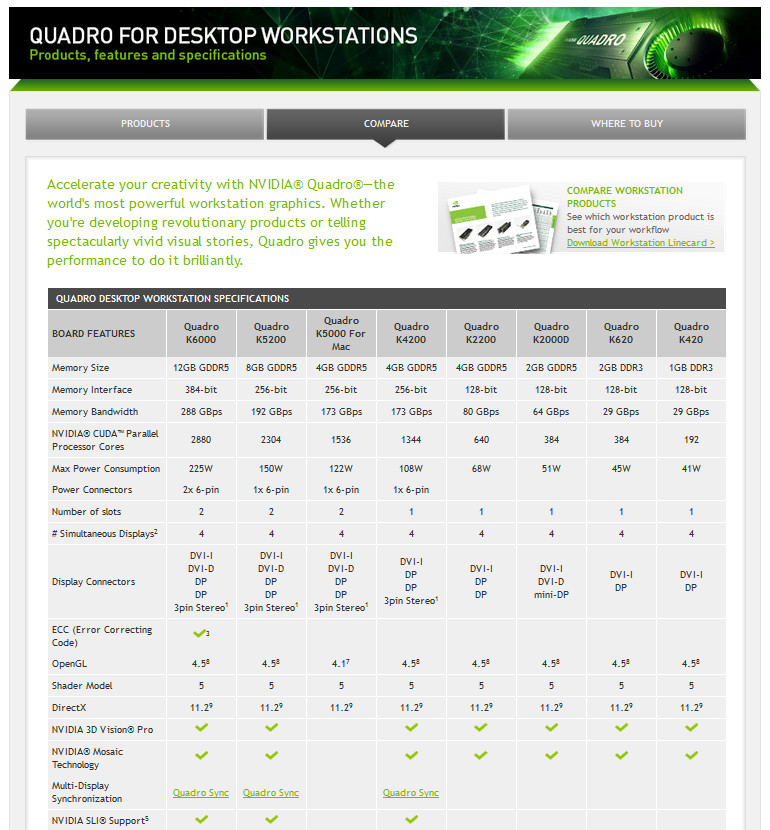
Comments are closed.